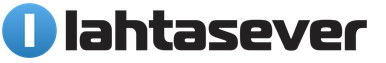A personal number is required to identify clients when concluding an agreement with RTC at the company's office, by calling 8-800-100-0800 or on the website: https://rt.ru.

How to add a new ID?
To add a personal account in your personal account, you just need to go through a simple registration by following the step-by-step instructions of the system or log in to the site and follow these steps:
Select the "Add Service" command at the top of the screen.

2. Specify the city where the service will be provided and click on the "Continue" button.

3. Decide on the type of added option: Internet, telephony or TV.
To connect the “Home Internet”, you need to specify the login and password for accessing the option from the contract.
To connect the "Home phone" you should specify the phone number with the area code and click the "Confirmation" button. Then use your home phone to contact the subscriber service by phone: 8-8001002048 (calls are not charged) and enter the code shown on the screen.

To add Interactive TV, you need to enter a login and a connection code displayed in SMS on the TV screen.

4. Press the "Confirmation" button.
To link services in your personal account, you need a “Unique Identifier” of RTK. When connecting several services from RTK, after connecting one option, other services at the specified address will appear on the user's page automatically.
Important! Activation of a personal account is allowed only at the address where the option is registered.
How to view and print an invoice?
Option 1:
- In the category "My services" you need to specify any option: Internet, telephony or TV.
- At the bottom of the section, in the "Documentation Delivery" subcategory, you need to set the "View Invoice" option.
- A pop-up window will display a list of accounts registered in the last 6 months. (you can specify a period of 24 or 36 months). Against the selected account, click on the document icon.
- A separate bookmark will open in the browser with a receipt in PDF format.


Option 2:
- On the right in the corner of "My Services" click on the link "Document Management".
- In the window that appears, set the period for creating invoices and set the "Update" command.
- Select the "Documentation" icon in the line with the required personal account for review and printing. A PDF document will open.
- Specify the "Envelope" icon and set the address for receiving the account number by e-mail.

How to find out the identifier code from RTK?
In personal account
It is enough to open the user page and check which set of numbers is used to conduct payment transactions, this requires:
- Open the link kabinet.rt.ru.
- Enter your username and password and click on the "Login" button. Unregistered users will need additional time to provide registration information.
- Specify the contract number by viewing the LC table, which displays a list of commands: "my options", "payments", "bonus program", "support".
- Under the "my services" section, the subscriber identification code is displayed.

Help Desk
To help subscribers, there is a hotline telephone 8-8001000800. When contacting the call center, a technical support worker will ask you to provide your passport details and check that they match the information specified in the contract. To identify a person, you can use a code word.
You can contact the technical support service at the additional number: +7 908 221 00 41. This phone is used to service subscribers within the Russian Federation and abroad.

At the company office
RTK subscriber service points are located in every city. When contacting the office of the company, it is important to prepare a document proving the identity of the subscriber specified in the contract. Servicing of third parties is carried out by proxy.
How to find out the personal account number of Rostelecom? To do this is quite simple, there are several possible ways for further selection. It is necessary to consider the main options and their features.
Why might you need it?
- The data will be required when contacting a contact center specialist for information.
- It is followed by payment for services.
- It may be required in some cases to obtain additional data.
This number consists of 14 digits. You receive it at the conclusion of the contract. This is a client identifier that is assigned to each person using the services of Rostelecom.
Therefore, knowing the account number is quite important. When you clarify this information, it is best to write it down. An electronic notepad for your phone is perfect, so the account will always be at hand.
How to check?
There are several ways, we list the main ones:
- With the help of documents.
- Turning to the office.
- At the support desk.
- On the official site.
- In a smartphone app.
These are a few basic options for how to find out the Rostelecom Internet personal account number. Now let's analyze each of them in detail.
Through documents
If you want to know your l / s number, then you can use the documents for this. The easiest way is to find a contract in which the corresponding parameter is indicated in a special column. Rewrite it, it is better to save it in your phone's notepad.
Another option is to study the check after paying at the terminal or ATM. One of the lines will contain the information you are interested in. You can quickly find out the parameters for their further use when paying through online services.
In the office
You can find out this information directly at the office of the company. For this you will need:
- View a map of the operator's branches.
- Choose the nearest one, specify the work schedule and come to it.
- Provide a passport, state the reason for the appeal.
- The specialist will check the information on the database and will be able to provide you with account information.
The main disadvantage is that you need to allocate some time to visit the office. Therefore, not many people use this method. In the modern rhythm of life, it is simply not possible to personally come to the department.
How to check the personal account of Rostelecom through the official website
You can check in your personal account. To find out the information of interest, you need to follow a few simple steps:
- Go to the site https://lk.rt.ru/#login.
- Log in to gain access to the system.
- Select the service you are using.
- The site will take you to a dedicated page.
- Your account will be indicated in a separate column, you can copy it.

You can access the portal not only from a computer, but also from a smartphone. This will require a modern browser that has all the basic features of the full version. This fact will be an additional advantage.
At the contact center
Another way to find out the personal account of a Rostelecom subscriber is to call the support center. How to get data:
- Dial 8 800 1000 800 .
- Go to the connection with the operator.
- Wait for a response from a specialist.
- Tell the employee about the reason for the request.
- Provide personal information for identification.
- He will check the information and pass it on to you.
It is important that in the evening the waiting time can be increased. Therefore, a call to the support service is not always a good way.
In the application
Operators are actively releasing applications that should make it easier for users to obtain information of interest. What are the advantages of the program from Rostelecom?
- It is as simple and clear as possible, has a well-thought-out interface.
- You can quickly understand all the points.
- Works even on devices with low performance.
- It has all the basic functions.
- Replaces a personal account.
- You can protect your data with an optional password.
- Versions exist for iOS and Android.
- The app is stable and works great.
How to find out l / s through the program?
- You will need to download it from the official app store.
- Install the app on your smartphone or tablet.
- Log in to the program.
- Choose the type of service.
- The main page will appear. On it, in a separate line, the number of l / s is indicated.
What other features are there in the program?
- Obtaining information about accruals and payments.
- The choice of tariffs and additional services, you can quickly change them in the program.
- Chat with technical support.
- Bonus program with the possibility of exchanging points.
- You can replenish your account.
- It is proposed to set up auto payment, etc.

How can I top up using my account number in the future?
Several methods are offered:
- In the terminal. You choose a service provider, enter data and deposit funds. The downside is the high commission.
- At an ATM. The easiest way to pay for Rostelecom services is to Sberbank cardholders.
- In the Sberbank Online system. The site has a special item for this with the replenishment of Rostelecom accounts.
- On the WebMoney and Yandex Money portals, there is an operator Rostelecom in payments. You will be able to transfer electronic money to the company.
- You can pay on the Rostelecom portal. To do this, go to your personal account and go to the payment section.
- In a special application of the company. Proceed to the appropriate tab, in which you can select the appropriate method for replenishment.
In order not to transfer funds every time, you can set up auto payment. For this you can use:
- Bank card.
- WebMoney.
- Yandex money.
Auto payment can be connected in your personal account of Rostelecom or in its application. Additionally, the service is proposed to be included in payment systems or in Sberbank Online. According to the scheme you have developed, funds will be transferred.
What are the benefits?
- You do not need to constantly look for a personal account number to make a payment, use the methods described to clarify it.
- You do not have to spend extra time on this procedure.
- Money is transferred automatically without your participation.
A personal account is the most convenient tool for managing connected services. In it, you can check the status of your balance, clarify the effect of activated options, choose new features and add-ons for yourself, and disable existing ones. But in order to take advantage of all of the above opportunities, you should know how to link a personal account to Rostelecom's personal account.
To effectively use your personal account, simply registering on the Rostelecom website is not enough. There are a few other important steps that need to be taken. This is due to the requirements for the security of customers' personal data and protection of access to available services.
But the multi-stage system does not make it complicated, because to link a personal account, it is enough to devote a few minutes to this and perform a number of simple actions.
The first step is to log in using the data that was used for registration.
The third, final point will be the entry of the necessary data. Subscribers are required to indicate their region and account number, after which the most important stage of service management activation will be completed.
It is important to know that in order to fully use the personal page of Rostelecom, all the accounts that the client has must be entered. This is the only way to access all connected options.
I can not link a personal account in my Rostelecom account
Having finished linking the account, you need to proceed to the next stage of activating the necessary functions. Users must now authorize each of the previously specified accounts by entering special identifiers on the site.
It is worth knowing that each of the existing services has its own separate authorization method. Cannot use the same methods to connect home phone and TV
The first step is to figure out how to make phone control available. To do this, you need to enter the subscriber's city code and his phone number in the field provided for this. After that, it remains only to confirm the actions taken and wait for the result.
Authorization of the Internet and television is very similar. In each of these cases, the user will have to write down the username and password. As a rule, the required combinations are located on the back of the modem or set-top box. But other options are also possible.
There are cases when clients do not know how to link a personal account in their personal account to Rostelecom, or they simply cannot do it. The most reasonable course of action in such situations is to contact the support service. To do this, you need to make a call to the toll-free number 88001000800, after which experienced operators will help you sort out the problem and tell you what to do.
In addition, you can report a problem directly on the company's website. To do this, go to the "help" section on the top panel of the portal or click the "feedback" link at the very bottom. After that, it remains to fill out the proposed form, indicating all the nuances and details of the difficulty that has arisen, and clarify the most convenient way to receive an answer. The company's specialists will respond as soon as possible.

How to disable a personal account in your personal account?
Having figured out how to link your personal account, you should also familiarize yourself with how to refuse to manage services. Moreover, it is much easier to do this than to connect a similar function.
Those who decide to get rid of one of their accounts need to do the following:
- first of all, you need to select the account that you decided to refuse;
- then you need to click on the link "more about the account";
- the third step is to choose an action, in this case delete.
At the same time, if such a need suddenly arises, the remote service can be re-attached. This can be done in the same way that was used for the first connection.
Personal account of Rostelecom users
Connecting a personal account in your personal account opens up the widest opportunities for Rostelecom subscribers. Clients of the company get the opportunity to perform a number of actions:
- monitor balance and spending;
- print checks;
- connect additional options;
- get rid of unnecessary functions;
- pay the bills.
In short, the company's clients get access to the entire range of Rostelecom services. In this case, all the necessary actions can be performed without even leaving home. To do this, you will need to register once and link your accounts, after which you can forget about almost all worries. The main thing is not to forget to deposit money on time, because with an empty balance, everything done will instantly become meaningless.
In order to pay for communication services from Rostelecom, you need to know the contract number. It is a numeric code assigned to the subscriber and a specific service. But people tend to be forgetful, as a result of which they often forget the necessary data. Therefore, in this review, we will tell you how to clarify your personal account at Rostelecom, especially since there is a whole arsenal of all kinds of tools for this.
How to find out a personal account at Rostelecom
A personal account at Rostelecom is assigned separately for each service - for telephony, the Internet and digital television. Thanks to him, the targeted transfer of funds takes place. Subscribers can separately pay for access to the Internet or Interactive TV using payment terminals, banking or service offices. Initially, personal accounts are registered in contracts for the provision of services. Few of the subscribers remember where the contract lies - many simply write out personal accounts for payment, and safely forget about the document itself. Similarly, no one keeps contracts with mobile operators. Let's see how you can remember the cherished numbers, because you won't be able to pay for access to communication services without them.
Through the "Personal Account"
The easiest way to find out your personal account at Rostelecom is to use the "Personal Account". This handy tool will give you maximum information about user data. But it must be remembered that the services you use must be pre-registered in the system. If you have not yet registered in the personal account and have not added any data there, then all is not lost. Let's tell you how to add your services to the personal account so that you always have access to them.
The procedure is carried out in several steps:
- We go to the Rostelecom website, click on the link to enter the personal account;
- We pass the registration, indicating the mail, login, mobile phone number and passport data;
- Log in to your account and enter your details.
Click on the "Linking a personal account" button and start filling out the form. Select the region, enter the phone number or service login, as you have safely forgotten the account number. After confirming the addition, you can update your details. After you add your services to Rostelecom's "Personal Account", you can always specify your personal account number. Now the main thing is not to forget the login and password from logging in, but they are easily restored via e-mail. If there is no access to the system from a computer (for example, the Internet is not paid), download the My Rostelecom mobile application, log in and get the information you need.
The My Rostelecom application is available for download in stores of all common mobile platforms.
Contact service offices
Let's see how to find out Rostelecom's personal account on the Internet, home phone or digital television in the absence of any access to the World Wide Web - in this case, LK is not our assistant. We take our passport with us and go to the nearest customer service office in our city. We explain the situation to a free specialist, show the passport and get all the necessary data.
Immediately write down the received personal account numbers on some reliable medium - for example, in a notebook or in the phone book on your smartphone. After payment and arrival home, enter the data in the "Personal Account".
note that this tool is available only for those who are really a subscriber by passport. It will not work to find out the personal account of Rostelecom at the address of your parents or grandmother, since office consultants issue personal data only to identified persons who are subscribers. If the service contracts are not drawn up for you, then a visit to the office will not give anything.
We call the help desk
Let's see how to find out the personal account number at Rostelecom without long trips to offices. To do this, pick up a phone (mobile or landline) and call the help desk at 8-800-1000-800. This number is the same for all regions and allows you to get reference information on your contracts. During peak hours, dialing the hotline can be difficult due to the large influx of subscribers.
When contacting the help desk, you may be required to provide passport data, so we recommend that you prepare your passport in advance (or the passport of a real subscriber if the contract is not drawn up for you).
Another way
There is another way to find out your personal account at Rostelecom - look at payments and checks for previous months. If you paid for services through Internet banking, go to it and view your payment history. By the way, exactly online banks will help you remember the necessary data- just create payment templates here so that you don’t have to wonder later how to find out the personal account number on Rostelecom.
class="eliadunit">
Rostelecom subscribers need to know the personal account number to pay for the services provided by the operator, if necessary, find out the debt and about the connected services. Without a personal account number, when contacting technical support, operators will not be able to help in any way. What does the personal account number of Rostelecom look like, how can I find it out?
What is a personal account?

Subscribers who enter into an agreement with the provider Rostelecom, using its services, enter the operator's database under a unique number - this is the personal account. It consists of 14 digits, and not only the operator, but also the subscriber himself must know it, in order to confirm his right to carry out financial and other operations, service management. There are several ways to find out the account number.
The number is registered in the documents from the provider

Being interested in how and where to look at the personal account number, users often forget that they have a document in their hands that was signed with the operator on the provision of telephony, Internet or television services. Documents are mandatory issued to each newly connected subscriber, and this is the easiest way to find out Rostelecom's personal account.
In paper, the personal account number is listed as follows: "L / S" or "Subscriber's personal account number."
Some users believe that the contract number is the personal account number. In some cases, the numbers match, but it happens that the numbers differ, so you need to look for the number of the personal account.
In addition to the agreement with RTK, subscribers can study the receipt for payment. In some regions, and to people who do not have the ability to access the Internet (for example, the older generation who does not know how to use the network), the provider still sends them out in paper form. In the receipt, the personal account number of Rostelecom is indicated under the company logo, at the top of the sheet, and is duplicated in the text of the document. If the subscriber receives a receipt from the provider by e-mail, the principle will be the same. You need to open the letter of the operator, find the necessary combination of numbers.
If the subscriber has saved old payment receipts, then the personal account number can also be found on them.
Each subscriber needs to know that even for one user and at the same address, different services can be issued to different personal account numbers.
Before you find out your personal account with Rostelecom for television, you need to take documents related specifically to television. A personal account for the Internet or phone may not always match this data.
Find out the personal account number of Rostelecom on the operator's website

Another convenient and easy way to find out your personal account number is the subscriber's "Personal Account" on the website of the Rostelecom provider. How to do it?
- In the case when the user is already registered there, you need to log into your account and select the "My Services" tab.
- After going to "My Services", the subscriber will open a spreadsheet, it contains all the numbers of personal accounts linked to the account, information on each of them. To find out which numbers relate to a particular service, you need to click on a row in the table. This will provide more detailed information.
How to find out the personal account of Rostelecom if the subscriber is not registered in the "Personal Account" of the provider?
You need to go through a simple registration:
- Go to the operator's website;
- enter the "Personal Account";
- press the "Register" button;
- create and enter a username and password.
The requirements for credentials are indicated on the site, the registration procedure will take no more than 5 minutes, taking into account the time to confirm registration via SMS or email.
Next, the subscriber will need to link all connected services to his account in the "Personal Account". To do this, you do not need to know the Rostelecom personal account number - the binding goes by phone number or password for the Internet.
After binding, the subscriber will receive full access to all information related to numbers, services, accounts.
Rostelecom subscribers have the opportunity to work in the "Personal Account" with a temporary password. But to find out the personal account number, this is not good, you will need to make a full registration.
How to find out the personal account number in the support service?

If the user does not have documents, the ability to access the Internet, and the data is needed urgently, you can contact the provider directly:
You need to call a single number 8-800-1000-800, and the operator will provide the necessary information. Before you find out Rostelecom's personal account by phone, you need to have at hand the documents of the person for whom the contract with the provider is drawn up. The personal account number is confidential information, the operator of the company will definitely ask you to dictate the following data:
- subscriber's passport data;
- the code word voiced by the user when concluding the contract;
- the address where the service is registered.
If the subscriber was unable to provide information on one of the questions asked, the employee will ask the date and amount of the last payment to Rostelecom.
Such identification is not a whim of the company. Knowing 14 digits of a personal account, anyone can connect and disconnect any services remotely, receive financial information from the company. To prevent possible harm to subscribers, the operator takes their personal data seriously. Therefore, it will not be possible to find out the personal account number only by address or last name through the support service.
Personal visit to Rostelecom office

To find out the personal account number, you can personally contact the provider's office. The subscriber can find out the address of the office located in the city on the Rostelecom website:
- on the site go to the option "For yourself";
- select the "Support" section and scroll down the page a little;
- click on the section "Addresses of the nearest offices on the map", choose a branch that is more convenient in terms of location and working hours.
Before working with the site, you need to set your region, city in its settings.
In addition to information on the official portal, office addresses can be found at the city information desk or using the 2GIS service; by phone, Rostelecom support service will also provide all the data on regional branches. It must be remembered that the operators are located in another city, and asking them to name the office “Closer to Lenin Square” is meaningless, since they cannot know the geography of each settlement. It will still be more convenient to use the maps on the site.
- At the Rostelecom office, you can find out your personal account by address and other data. But for this, the subscriber must appear in the contract with the provider, and provide the operator of the company with his identity passport.
- If the contract with the provider Rostelecom is drawn up for another person (even a spouse or parents), a power of attorney from him will be needed to provide information.
- It happens that the subscriber's heirs try to find out the personal account number in order to disable the service or obtain data for paying for it. If this is exactly the situation, then the office of the company will need to take:
- your passport;
- the contract concluded with the provider;
- certificate of death of the owner of the service.
This is a standard minimum, the entire list of document requirements in this situation can be obtained by calling the Rostelecom office.